Glossary
Pro-tip: use online research and documentation to find out more about terms that are new.
Client
A piece of software that requests data from another part of a system
Browser
A sophisticated piece of software that can act as a client, renders html, runs JavaScript, and more
Server
A specialised computer to handle requests from clients and send back responses
HTTP
A format for sending requests and responses between a client to a server
Request
The data a client makes to retrieve a resource, or to update application state
Response
The data a server sends back to the client that originally made a request
HTML
Hyper Text Markup Language: a format for encoding structure in content data
Element
A building block of HTML. An element can include tags and content
Tag
A tag contains data about the structure of its content
Self-closing tag
A type of tag that doesn't need to wrap around content and so doesn't need a closing tag
Content
The content that you will see on the HTML page: words, numbers, etc
Attribute
A setting for the tag. Every element has defined settings that are either required or optional. Each setting has defined values or a range of values you can choose from
Nesting
A way to group elements together and apply rules to groups of elements at a time.
Render
The process the browser goes through to take each line of HTML, understand it, build a picture of what the HTML (and CSS) should look like, and then paint it on your screen
CSS
Cascading Style Sheets: A format for describing how content should look on the HTML page
Selector
Selectors are the way CSS style rules can be applied to targeted elements of your HTML
Rule
CSS is organised into rules. Each rule is applied to a selected element or group of elements, and consists of a defined property and value
Property
A defined setting for how something looks that you can modify